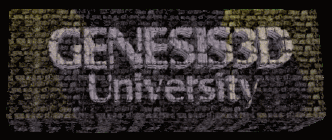| http://Welcome.to/Genesis3D-University
Configuring GenEdit for
TrilobiteShell
by Ben Wilbur
Sector7 Entertainment
This tutorial is to show the people who
want to use TrilobiteShell but can't find out how to get GenEdit-Classic
and TrilobiteShell to work together. If you have any
questions feel free to email me at crazyrain12@hotmail.com
1) Open
the GenEdit.ini
file in the genedit directory.
2) You should see a box called
[Paths]
3) Now you configure the paths to
what you want. And if you don't want your levels in
the levels directory then you change it to what directory you want it in
(It's pretty straight forward.)
I will show you how I have my TrillobiteShell set up.
PS: Mine is in my C:\ directory yours might not be.
[Paths]
TxlName=gedit.txl
TxlSearchPath=C:\TrilobiteShell_025_Full\TrilobiteShell\levels
PreviewPath=C:\TrilobiteShell_025_Full\TrilobiteShell\TrilobiteShell.exe
Headers=C:\TrilobiteShell_025_Full\TrilobiteShell
ObjectsDir=C:\TrilobiteShell_025_Full\TrilobiteShell\Objects
ProjectDir=C:\TrilobiteShell_025_Full\TrilobiteShell\levels
Include=C:\TrilobiteShell_025_Full\TrilobiteShell\Include
4) Now open up
GenEdit-Classic and you'll find that your objects
are in the prefabs table and the entities are in the entity tab. And if
the entities aren't there open up
the the project menu and click on level options and make
sure the headers directory is right. Once you have
set it to the right directory you'll have all of your entities.
5) Give yourself a pat on the back and start creating your levels.
Get
Genesis3D University on CD !
The Genesis3d
UNIVERSITY [G3DU] CD
Many tutorials, file downloads and more, all on
one CD, imagine that!
Over 530 megs of files! Just look over all of this website, to
get an idea of the CD contents.
To review the CD content and to Find out how to get yours.
HERE
******
|